Signing Up
In order to access Moorepay API’s you will need to create an account on in our API Management Portal below
https://moorepay-nextgen.developer.azure-api.net
Select ‘Sign Up’ in the middle of the screen and fill in the form
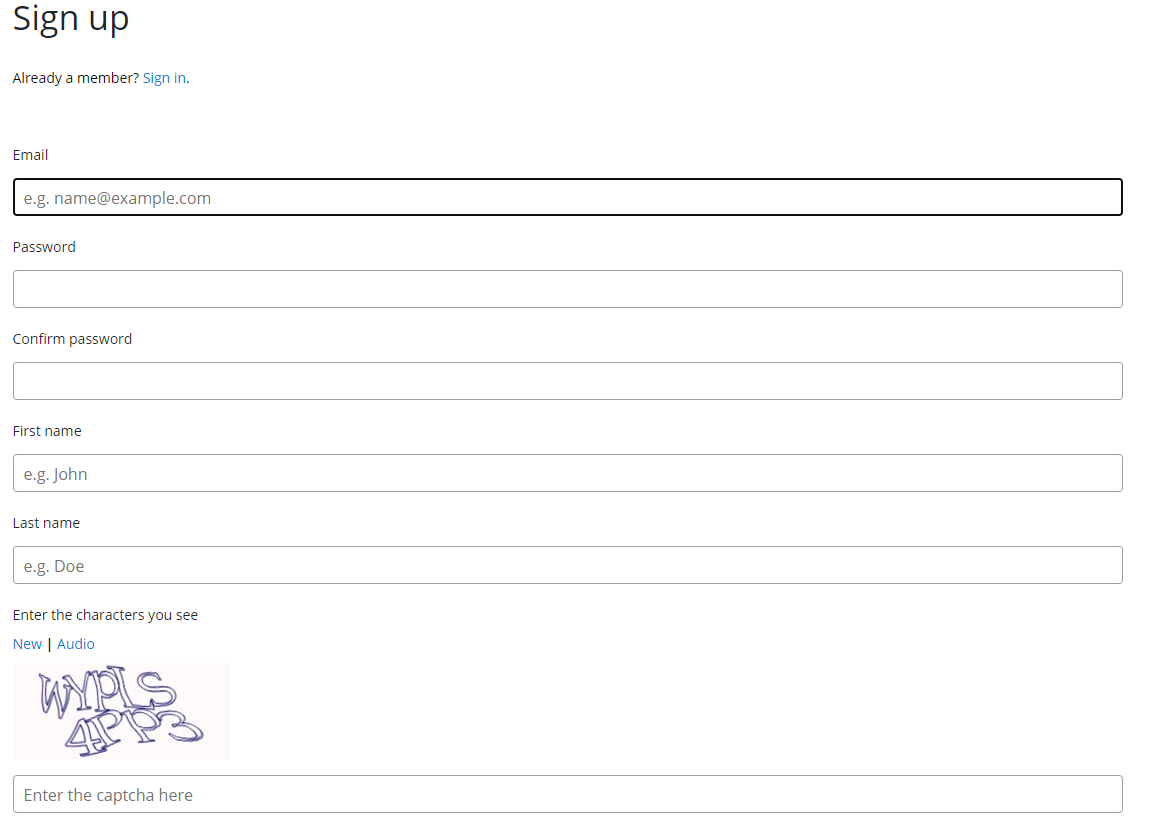
Once the ‘Sign Up’ button is selected you will receive a confirmation email, you will need to click the confirmation to activate the account
A confirmation your account is now live will be sent
NOTE: Though this will provide access to the end point details you will not be able to use them until you have registered for a product.
Select Products
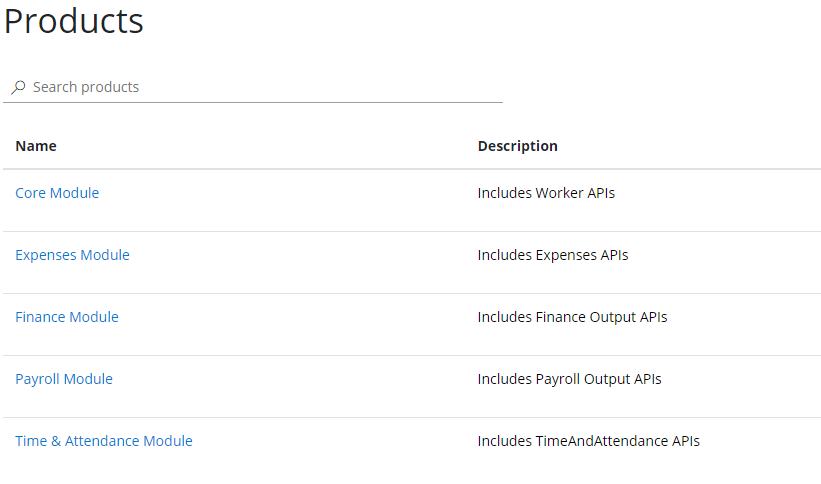
Select the product to access, for example Core Module
Provide a name for the Product for your own reference and Subscribe
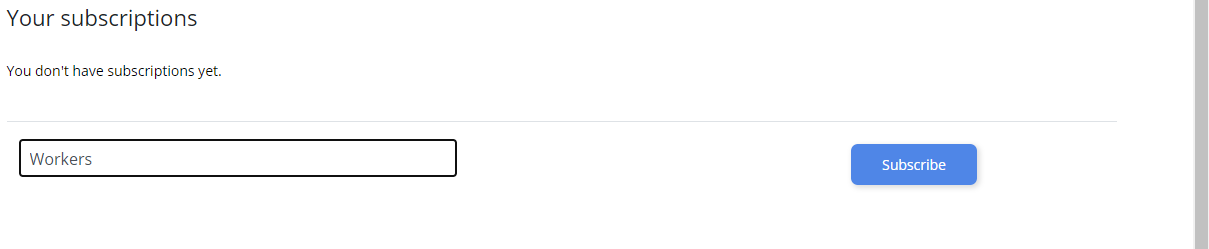
An email confirmation will be sent and another once permission is granted
Created with the Personal Edition of HelpNDoc: Effortlessly bring your documentation online with HelpNDoc